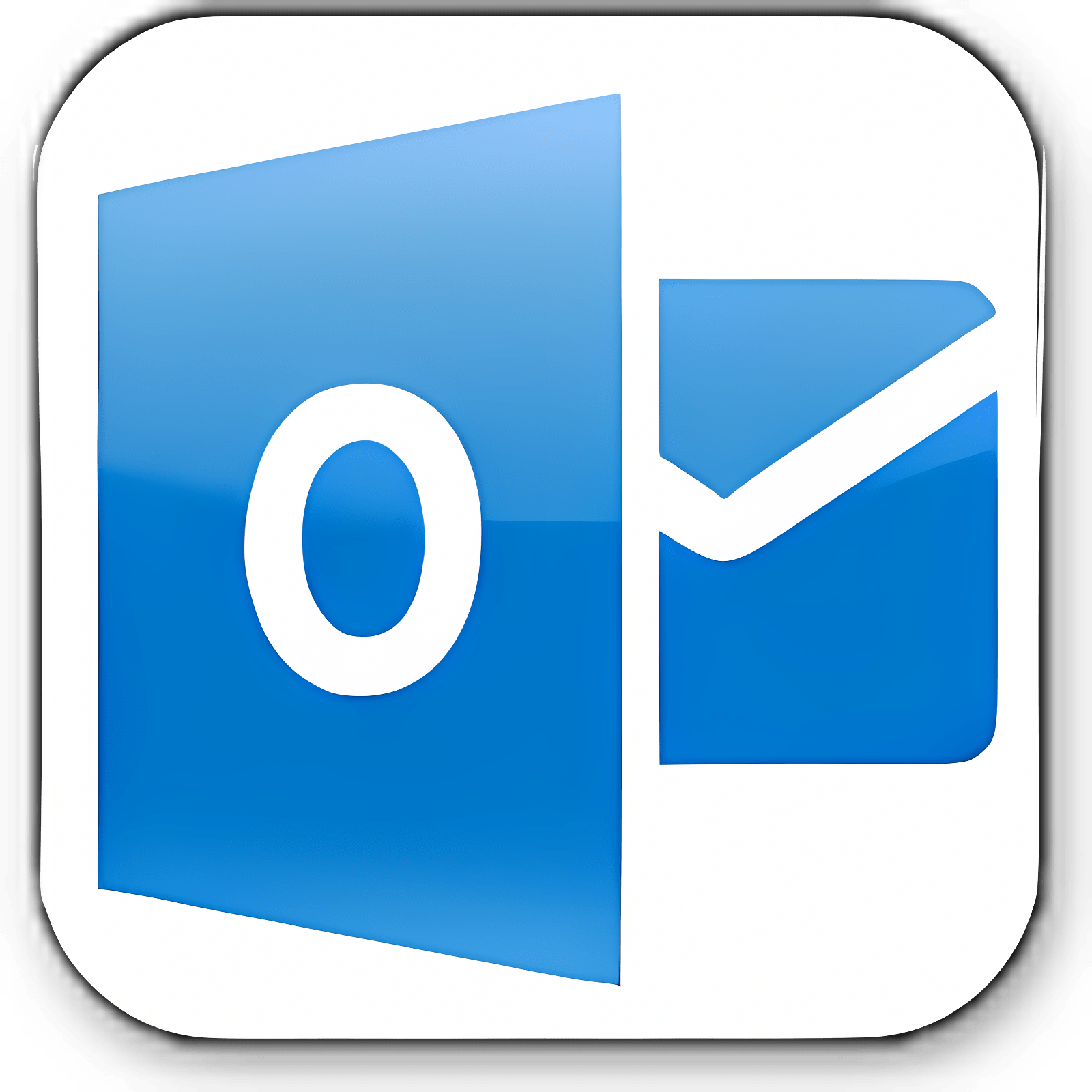Notizie
Il metodo delle cinque cartelle per tenere sempre in ordine la posta in arrivo

- 21 giugno 2018
- Aggiornato: 7 marzo 2024 alle ore 23:39

You get up, check your inbox and think, “it’s not possible”. Yesterday you left her empty before going to sleep and today you find dozens of emails to be answered. Everyone has succeeded, we guarantee it, that’s why we offer you a trick to make your everyday life more manageable: the five-folder method to keep your incoming mail in order .
Step by step
Developed by Fast Company, this method of organizing e-mails starts from a base: we can not respond to everything in real time, so the best thing to do is to set priorities based on an assigned time category .
In other words, you need to determine the importance of each email received and move it to one of the folders created. To be exact, the order to follow would be as follows:
-
- Inbox : the entry point for all emails. We recommend that you keep them here as little as possible and move them to the following folders.
- Today : here are all the emails that need to be answered by the end of the day. If you move them in this folder it’s because they are messages that have to get an answer in a very short time.
- This week : we extend the time frame from one to seven days. This folder is ideal, for example, if you receive an email on Monday and you know you can respond by Friday.
- This month : when you create this folder, remember that the time interval assigned is quite high, so it is advisable to check it from time to time so as not to forget emails over time (it is easy when the volume of work is very high).
- For your information : this folder is dedicated to all emails that contain important information that you may need in the future, such as bank receipts, tickets for shows you have purchased and much more.
The creators of the method of the five folders advise, after answering all the emails in the “Today” folder, to go to “This week”, and so on. In this way it is possible to manage the emails of all the folders little by little. Why postpone at the weekend what you can do today?
Remember that the most important thing here is, in the end, the importance you give to each email. You will categorize everything you receive, so the last word is up to you.
Potrebbe interessarti anche

IObit Uninstaller 11: Rimuove programmi ostinati e blocca avvisi di spam
Leggi di più

Software sempre aggiornati col nuovo programma IObit Software Updater 4
Leggi di più

Tutto quello che devi sapere su Star, il nuovo servizio di streaming Disney Plus
Leggi di più

IObit Malware Fighter diventa ancora più affidabile con la sua versione 8
Leggi di più

I 10 migliori documentari National Geographic disponibili su Disney+
Leggi di più

IObit Software Updater è ancora più potente nella sua terza versione
Leggi di più